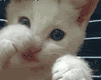Here are some tips to help you keep your laptop in the best shape possible, year after year:
- 1. Vent Cleaning: The vents on your laptop need to be looked at every week to make sure there is nothing blocking them or impeding their performance. You can buy a can of air at a local store and use this to clean them out, as it is best not to poke anything in them.
- 2. Fan Functioning: A malfunction in the fan can lead to your laptop overheating, so make sure that your fan is working properly. Check the website of the company that made the laptop and look for software that will help you determine if the fan is working correctly.
- 3. Surface: Try and use a hard surface to keep your laptop on, and avoid both your lap and pillows as this will reduce the airflow to the fans and vents, causing the laptop to heat up.
- 4. Storage: Buy a good quality laptop bag or sleeve and store the laptop in this every time you turn it off. This will stop dust from getting into the laptop, as well as protect it from spills, or bumps. Make sure you only store the laptop when it is completely shut down, as putting it in a bag when it is on could make it overheat.
- 5. Liquids: Keep all liquids away from your laptop at all times. If you are in the habit of drinking water while working, make sure the bottle is covered at all times. If possible keep the water bottle on a different table to avoid mishaps.
- 6. Shocks: Make sure the laptop is well protected when you move it around, and always move it gently to avoid jarring it and breaking something.
- 7. Humidity: Protect your laptop from humidity at all times. It can cause damage to the motherboard and the screen. Don't use your laptop when at the beach, or outside when the weather is humid.
- 8. Dust: Always protect your laptop from dust. Keep it away from open windows, put it in a storage sleeve when not in use, and every week clean the screen and keyboard with a soft cloth to remove dust.
- 9. Floor: Never put your laptop on the floor for storage, as someone is undoubtedly going to step on it or put something on it, damaging it permanently.
- 10. Surge Protectors: Always use a surge protector when charging your laptop to protect the battery.
These few tips should keep your laptop in good condition for years to come and enable you to get great performance from it.