If you spend any time online, you probably have come to the realization that popups are everywhere you look. While they are not harmful to your computer, they can be very annoying to you. For this reason, you will probably want to get a good popup blocker so that you can surf faster without these annoying popups or the viruses and spyware that can come with them.
If you are looking for a free popup blocker to use on your computer, then you really should check out google, Stopzilla, Window Shades (Internet explorer plug in), Firefox and PopOops. You will get really good “service” from using any of these popup blockers. This is especially true of Google's, which comes as part of their toolbar. Besides the popup blocker you will also get some other features that are quite handy. These added features include being able to search Google from your task bar. However, this toolbar will tell Google what web sites you are visiting, which deters some people from using this popup blocker.
If you are deterred from using the Google popup blocker, then you should consider using STOPzilla, which is also free. STOPzilla is created by Roxio. It not only stops pop up ads, but it will also protect you from adware, spyware, cookies and hijackers. You will need to pay a small fee in order to use this popup blocker though.
Of course there are a few other choices available as well. The first is to use Window Shades, which will only protect you from pop ups. Secondly you could use the Firefox Browser instead of Internet Explorer because it has a popup blocker in it. Third, you could try PopOops, which will run in your system tray instead of in your browser and then a balloon pops whenever a pop up is blocked.








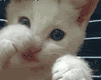
No comments:
Post a Comment